Water activity
Temperature
Humidity
Adjustable Equilibrium
Touch screen, testing up 1.0 aw in under 10 minutes
Fully 21 CFR 11 compliant for Pharma & Food industries
New for 2020 – the ISO 18787 : 2017 water activity testing standard specifies essential test methods, resolution & stability time . This feature is now included on all Labmaster Neo instruments as an ‘ISO Button’ that you can select automatically. All existing Labmaster Neo instruments can be updated with this function.
The LabMaster-aW neo is a high precision water activity meter that is the ideal choice for routine determination of water activity with sample temperature control, where absolute confidence in reading is essential.
Water activity measurement is important to maintain high product quality safety and shelf life. By measuring water activity, it is easier to predict which microorganisms will be possible sources of spoilage.
Measuring water activity makes it possible to control and improve the manufacturing process to ensure mechanical, physical, chemical and microbiological stability. The measurement of water activity is critical for the quality and health safety of a product.
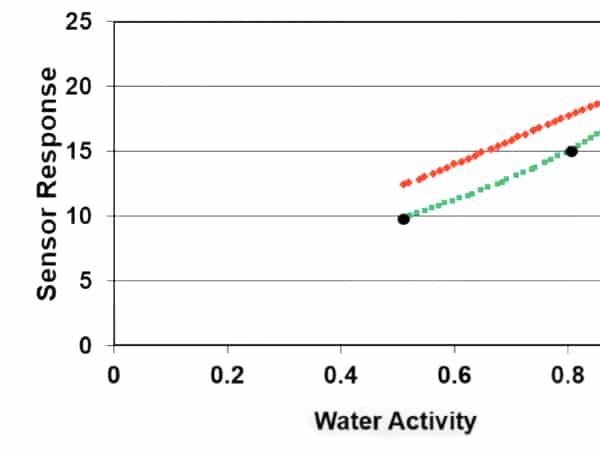









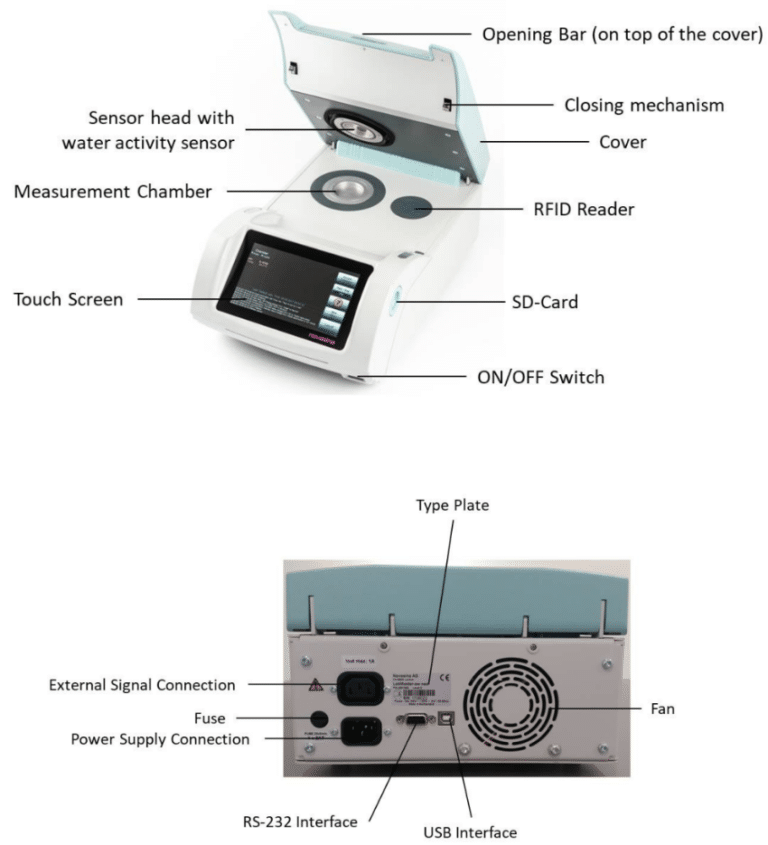









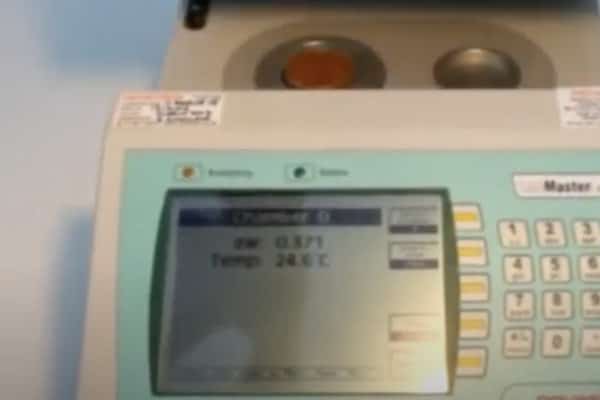
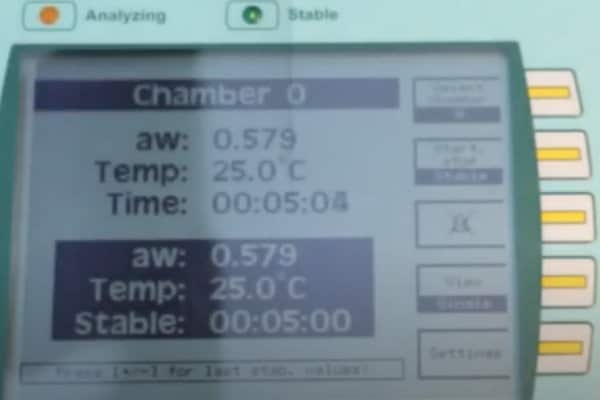
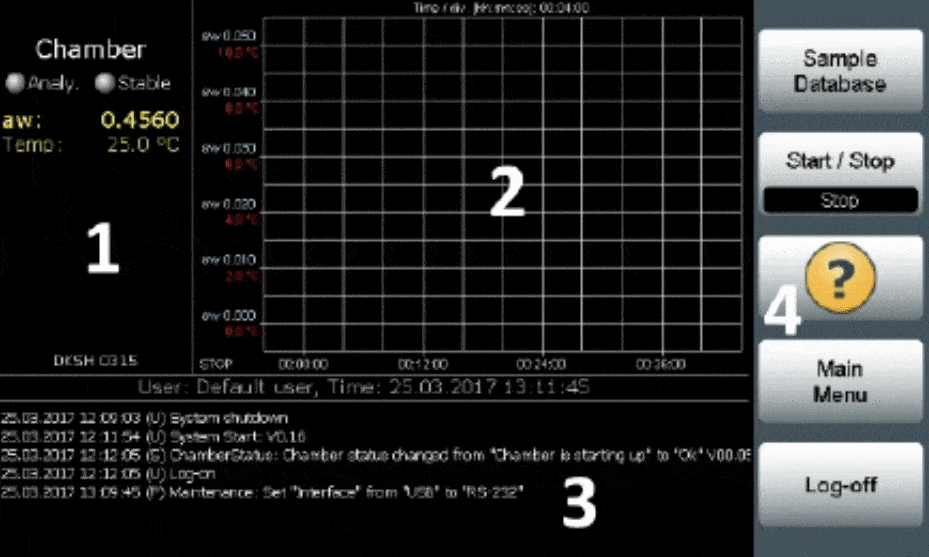
Depending on settings, stable measurement information or graph visualization is displayed in this area. To change from one to the other, press the ‘Main Menu’ button in the function key area, then press on the icon ‘Display’ and change settings according to your needs.
How to use the Novasina LabMaster-aW neo
What is water activity?
Measuring water activity
This website uses cookies so that we can provide you with the best user experience possible. Cookie information is stored in your browser and performs functions such as recognising you when you return to our website and helping our team to understand which sections of the website you find most interesting and useful.
Strictly Necessary Cookie should be enabled at all times so that we can save your preferences for cookie settings.
If you disable this cookie, we will not be able to save your preferences. This means that every time you visit this website you will need to enable or disable cookies again.